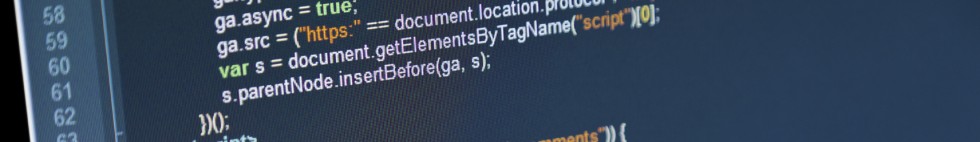This post is about what Raspberry Pi (Ras Pi) bits to get and where to get them.

My take on any new technology is; you should start with a plan; or, at least, an idea of what do you want to do. In some cases, people will be buying one to see what the heck is all this Ras Pi nonsense is about.
I’m also aware that more enlightened schools are now putting a Ras Pi’s on the book list for their Technology classes.
This blog post I’ll call out what you need to buy/ find/scrounge to get started, and do something useful like Media Player or a Games console with a minimum of fuss.
The shopping list for a basic set up is:
- Raspberry Pi 2 model b
- a case / enclosure
- a micro-sd card
- a phone charger
- HDMI cable
- Keyboard and mouse
- Ethernet cable
- Plastic Container / Zip Lock bags
Raspberry Pi 2 model b
Locally (Australia) a great place to start is:
raspberry.piaustralia.com.au
http://raspberry.piaustralia.com.au/collections/raspberry-pi-boards/products/raspberry-pi-2-model-b
My advice is to start with a Raspberry Pi 2 model b; the Raspberry Pi zero has been released, and yes it is way cheaper. However, as they say, in the classics, “some assembly” required.
The Ras Pi Zero need more pieces to make to useful and is underpowered, so if you are not comfortable with a soldering iron stay with the Ras Pi 2 b+.
Spotters guide. Ras Pi 2 b+

A case / enclosure
Like mobile phones, there is a choice of cases
http://raspberry.piaustralia.com.au/collections/enclosures
You won’t go too wrong with the official Ras Pi enclosure
http://raspberry.piaustralia.com.au/collections/enclosures/products/raspberry-pi-official-case
Spotters guide. Ras Pi enclosure

You can get all types of design and colours. However, the official case is simple and functional, and just clips together, no fiddly screws. As a tip write your name on it, or stick a snazzy sticker of it. They all look the same.
 http://www.redbubble.com/people/ttiimm89/works/11907172-raspberry-pi?grid_pos=9&p=sticker
http://www.redbubble.com/people/ttiimm89/works/11907172-raspberry-pi?grid_pos=9&p=sticker
A micro-sd card
The Operating System for the Ras Pi is copied to a Micro-SD, and then SD cards slots into the Ras Pi. I will cover how to get the Operating Systems onto the SD card later.
My tip, start with a High Speed 16 Gigabyte card. I use Sandisk Ultra MicroSD cards.
Spotters guide. Ultra microSD cards
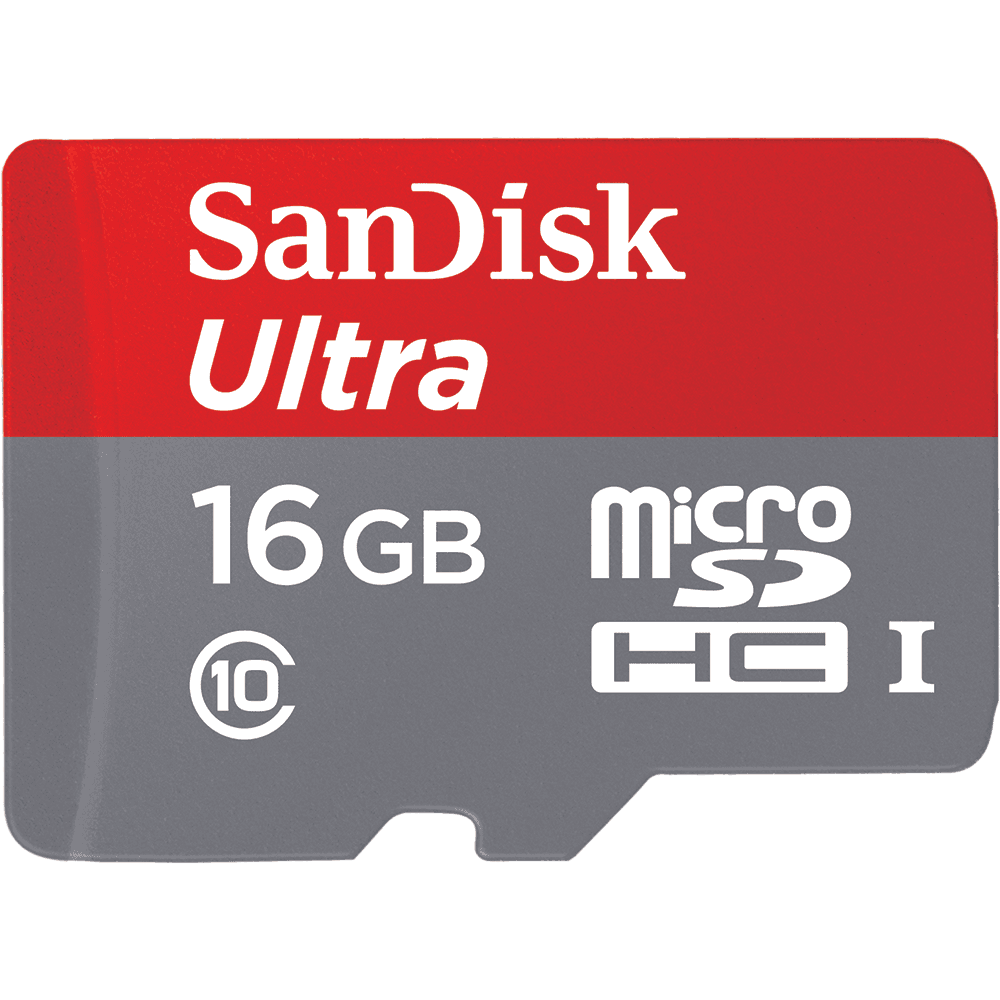 https://www.sandisk.com.au/home/memory-cards/microsd-cards/ultra-microsd
https://www.sandisk.com.au/home/memory-cards/microsd-cards/ultra-microsd
You can get them cheap $16-20’ish
… of interest there is a performance difference in different SD cards. I think at an entry-level get the best card for the money you are happy to spend. The SanDisk Ultra’s are a good balance cost v’s performance.
http://www.midwesternmac.com/blogs/jeff-geerling/raspberry-pi-microsd-card


Tip. Get an SD card case or Business card case, both are cheap $5 to $8, helps organise the SD cards and save losing them.
A phone charger
The Ras Pi uses a standard micro-USB port for charging, so an Andriod standard phone charger will work, if you have an iPhone, just get a micro-USB to full-size USB cable. Most people have a spare mobile phone charger lying around
Spotters guide. Andriod standard phone charger with micro-USB cable
HDMI cable
The Ras Pi uses a standard full-size HDMI cable for video display. HDMI cables are common place, you can pick them up in supermarkets these days.

I got a VGA to HDMI adapter. This lets you use a standard computer  monitor and saves have to sit in front of the television
monitor and saves have to sit in front of the television
Keyboard and mouse
A standard USB keyboard and mouse. No great insight here, this is a regular USB keyboard and mouse. Later down the track, a good idea is to invest in an ‘all-in-one’ keyboard and trackpad. There’s are good for using the Raspberry Pi as a media player.
Spotters guide.

Ethernet cable
A standard ethernet cable. The normal blue cable that connects standard computing devices to the modem / router. There is a WiFi option.
Spotters guide.

Plastic Container / Zip Lock bags
Best tip. Put electronic components such as LEDs, resistors and jumper cables into zip lock bags. Invest in a plastic container such as a Sistema plastic containers. These are readily available from the supermarket. The whole idea is to keep everything together and not lose fiddly pieces and pieces.
Spotters guide.